Free Contractor Budget Template for Kitchen Renovations
We get it. As an independent contractor, your days are filled with providing end-to-end services for homeowners.
Thank goodness TrulySmall™ offers a range of customizable budgeting templates for you to quickly keep track of your photography project budget.
Download as:
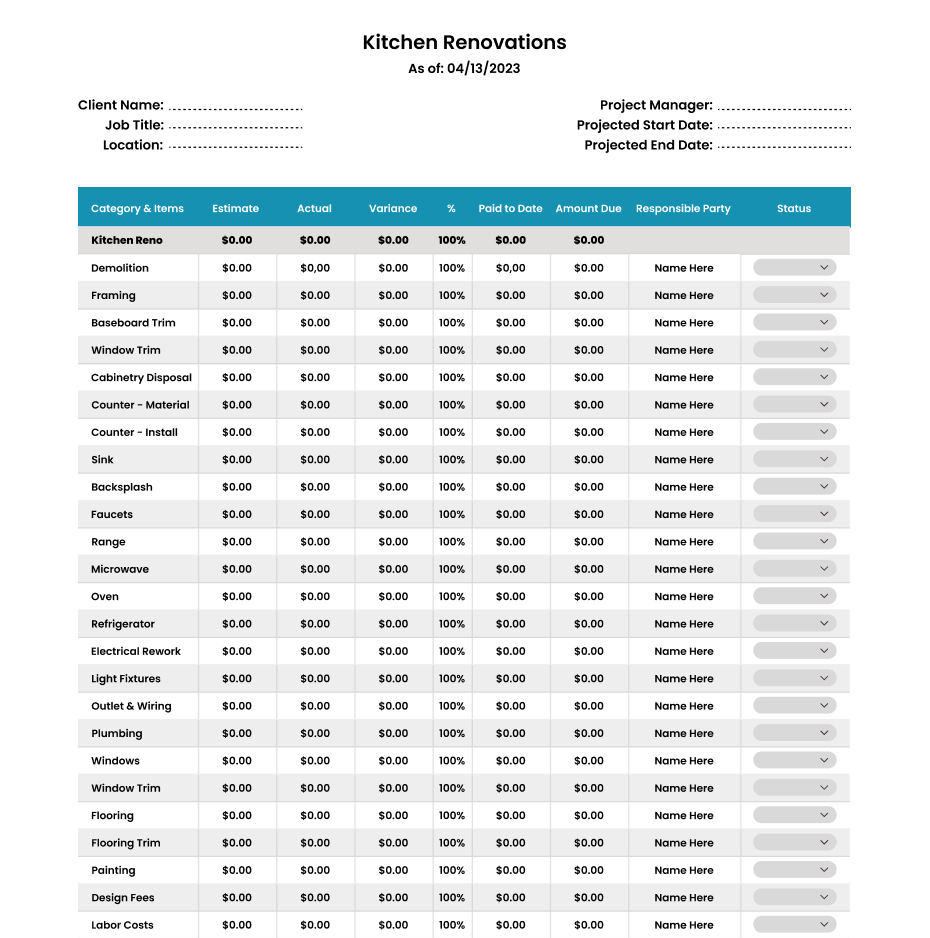
Today’s Entrepreneurial Workforce
The independent workforce is constantly growing. Contractors are also providing more add-on services as they go based on client needs. As a result, there just isn’t enough time for construction and trades professionals to learn the backend of running a successful business: namely, the accounting and finances.
These budgeting templates will help guide you to budget for your next project in a professional manner—so that you can keep your cash flowing.
What should I include in my contractor budget?
New to budgeting for a kitchen renovation project? Here’s what to include on your budget template to keep track of your finances! Your budget should include fees for permits and planning, excavation, materials, and more! At a minimum, here’s what to include in your contractor budget.
Project/Job description
A brief description of the project or job that the budget relates to.
Client Info
Add any pertinent info that you would like to include relating to your client, where the job is located, or a slightly more detailed description of the project.
Professional Info
Include your professional information to make sure that your client can reach out to you if they have any questions, as well as a broad estimate of how long the project will take you.
Category/Item Info
Include detailed descriptions of every item, tool, material, or cost that you think will go into the project.
Cost Info
This is the important part - be sure to include detailed cost information for every line item that you’ve listed under the ‘Category & Items’ section.
Payment Info
Include any information about items that have been pre-paid for, or items that have recently become payable or due.
Project Specific Info
Adding project specific info will help you build trustworthy client relationships - and also let you know who is responsible for individual tasks in the event of more complex projects.
Progress bars for each line items
Progress bars will help you indicate exactly where each item stands at any given point in time - simply click the drop down tab and choose from a range of options!
11 simple steps to building your contractor budget
To create your contractor budget template, first download the free, customizable template. Next, fill in all the details. Different projects will have their costs and fees. Tailor these details to your work and your client.
Want a quick and streamlined lesson? Follow the instructions below to create your contractor budget for major jobs from beginning to end.
1. Download the template
Download any of our free contractor budget templates from the top of this web page. No matter what format you need, we’ve got you covered.
2. Input your info
Input your info into the downloaded budget.
3. Add your project name
Add your project name to keep track of different projects and clients.
4. Include client’s info
Include all of your client’s details like their full name, billing address, and contact information.
5. Add a your categories & items
List down everything you have to spend money on for this project.
6. List the estimated cost
List out the estimated cost for each category and item.
7. Record what you actually spent
Make sure you record what you actually spent as you work through your project.
8. Look at the variance
Keep an eye on the variance. This can determine whether you have room to shift your budget around.
9. Include how much you've paid
Recording your ‘Paid to Date’ allows you to be more clear about how you can use different payment terms to your benefit.
10. Record amount due
Never miss a bill payment by keeping track of what’s still due.
11. Change the status
Use the ‘Status’ column to keep track of how your project is doing.
Sick of manually tracking budgets? Check out TrulySmall Expenses!
TrulySmall Expenses is the easiest expense tracking nd budgeting app for small businesses. Create a budget and we’ll keep an eye on your spending. Set spending limits and we’ll let you know when you’re getting close.
You can even connect your bank account so you no longer have to manually enter your spending transactions to update your budget.
Why is budgeting important for contractors?
Keep track of spending
As a small business owner, it’s important you keep an eye on your spending to make sure you’re not spending more than you can afford.
Better client estimates
Budgets allow you to break down all of your spending categories which means you can get a clearer look at how much you should be charging your clients.
Understand your biz
Budgeting is also a great way to learn more about your business. Figure out where you can cut costs and where to spend more, how your projects went, and which services are the most costly!
I don’t want to manually track my budget—how does Truly Small Expenses help my business?
TrulySmall Expenses is the perfect tool to help automate your budgeting and expense tracking. When you connect your bank account, we’ll automatically import all of your transactions so you don’t have to worry about calculating your spending on your own.
TrulySmall Expenses also has reporting built in so you can easily see your spending trends and more in just a glance.
Piqued your interest?
Try out Truly Small Invoicing today to find out how our software can automate your invoicing process.