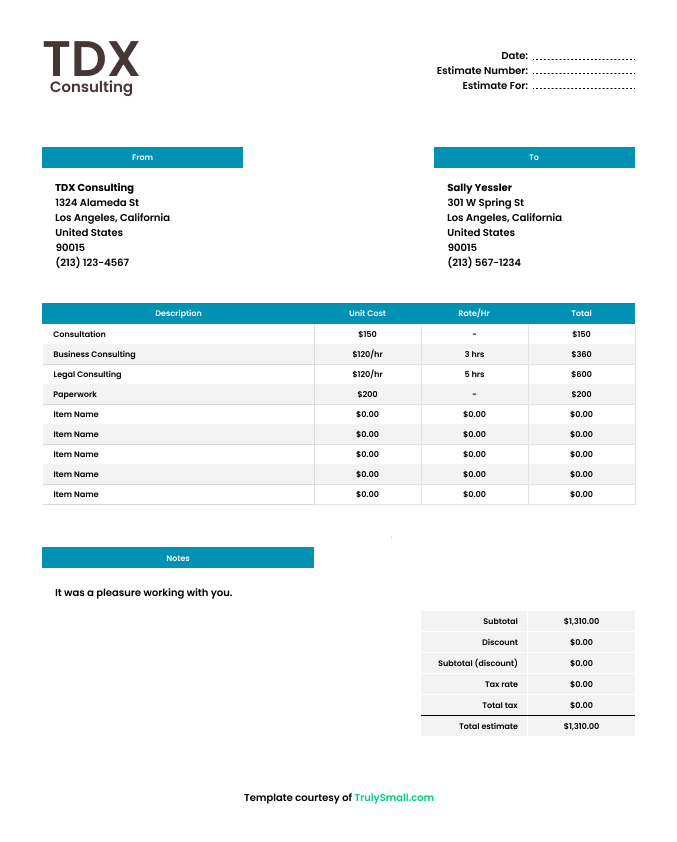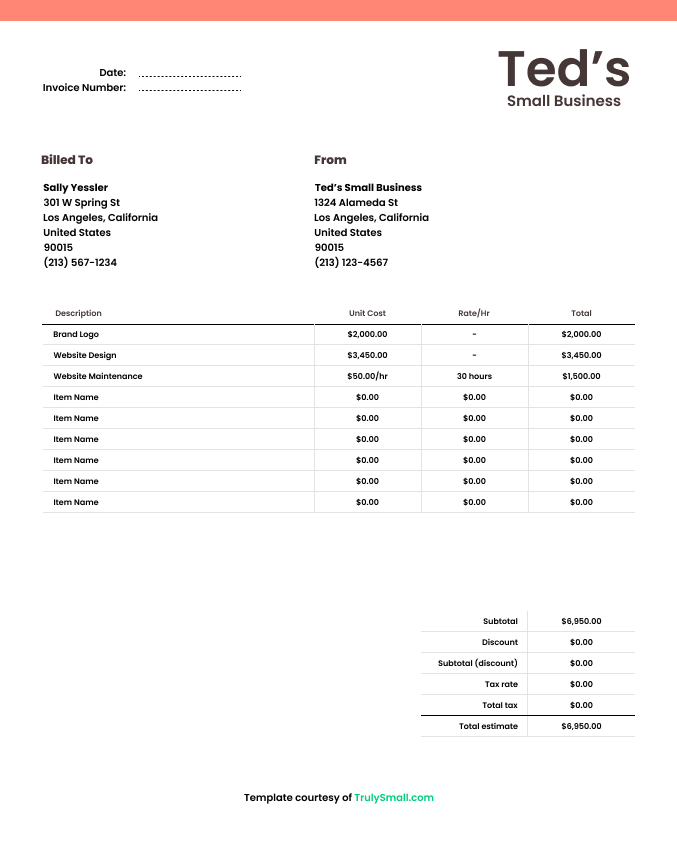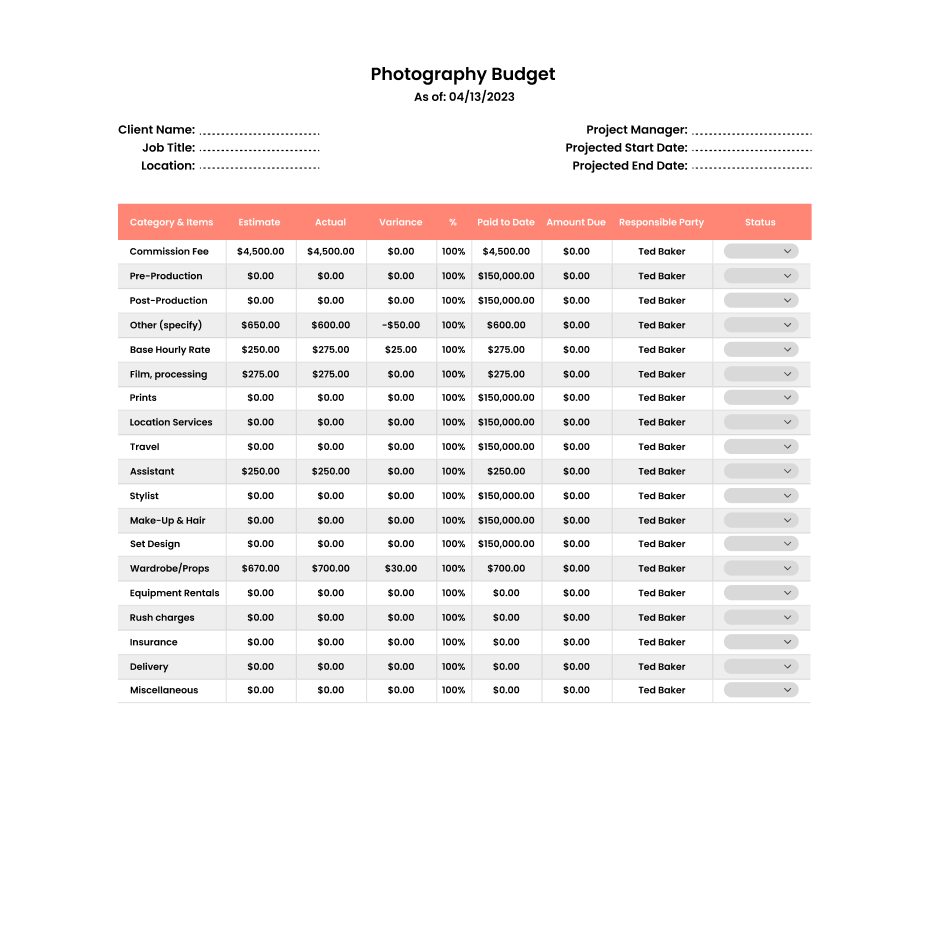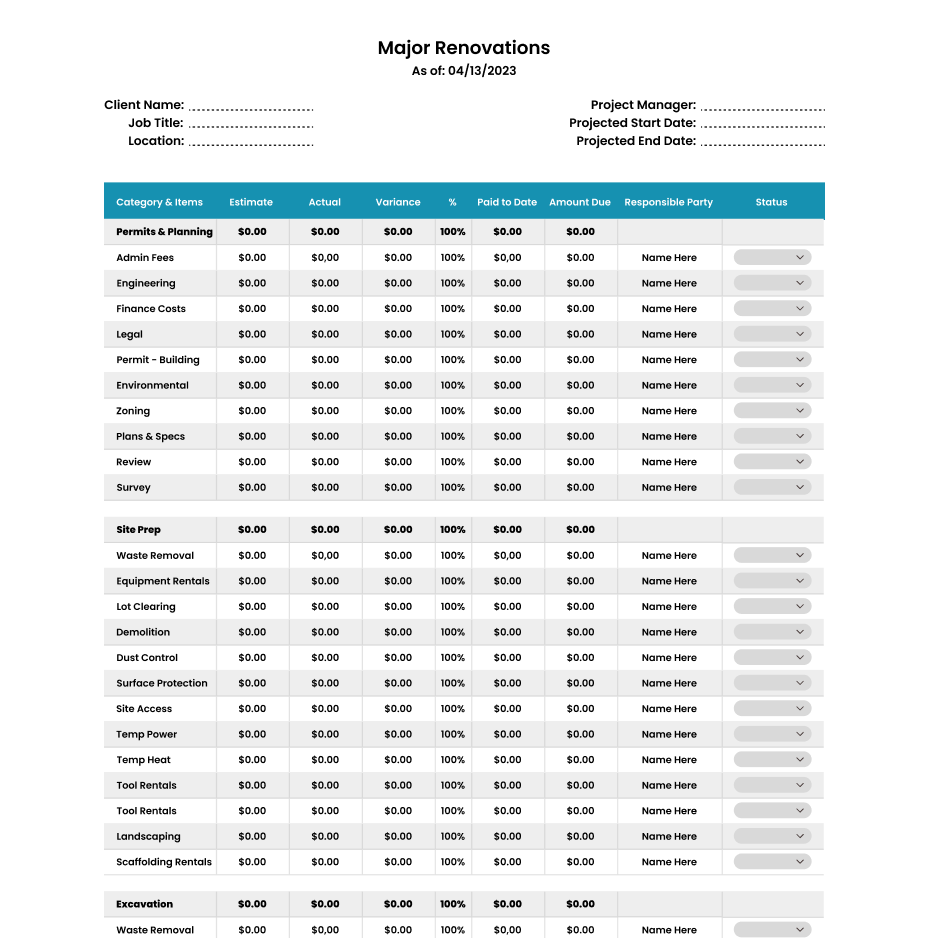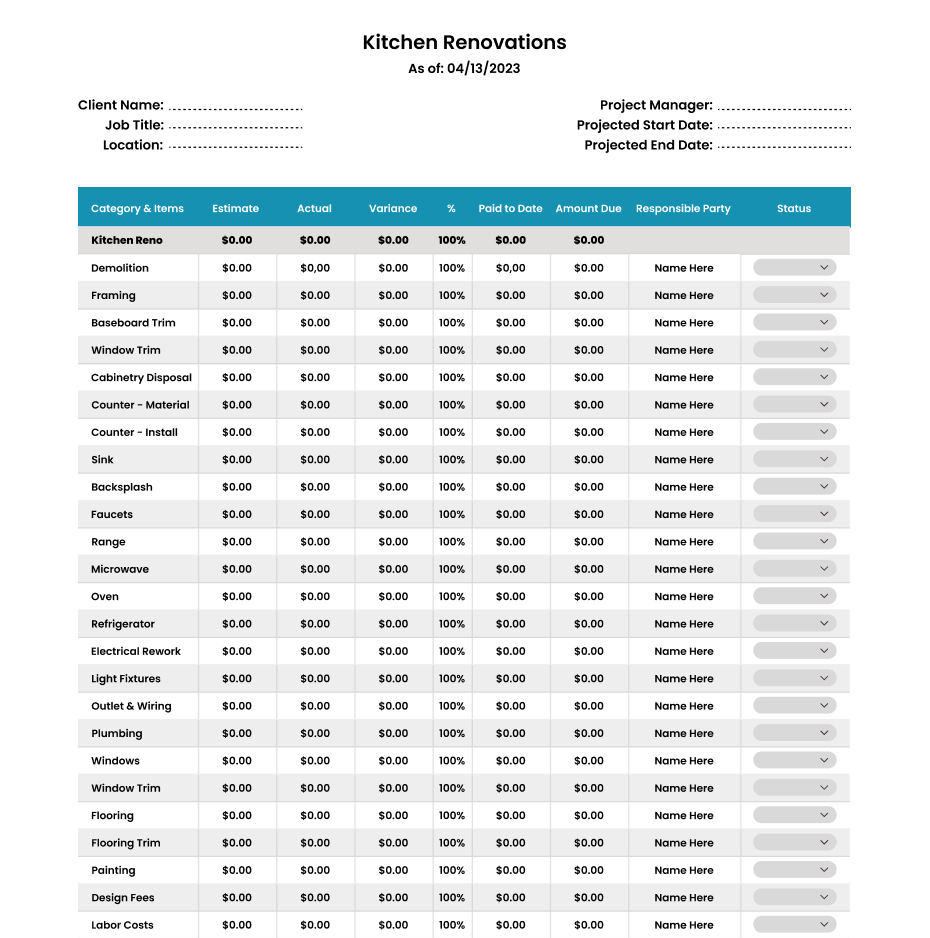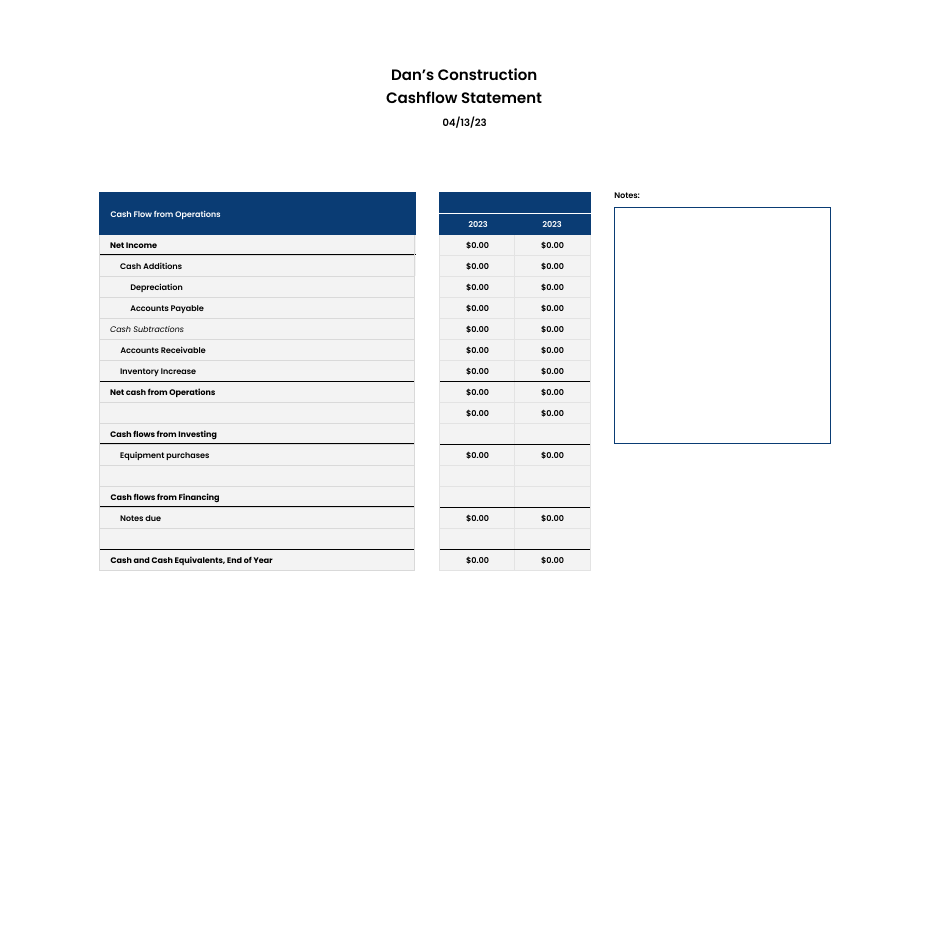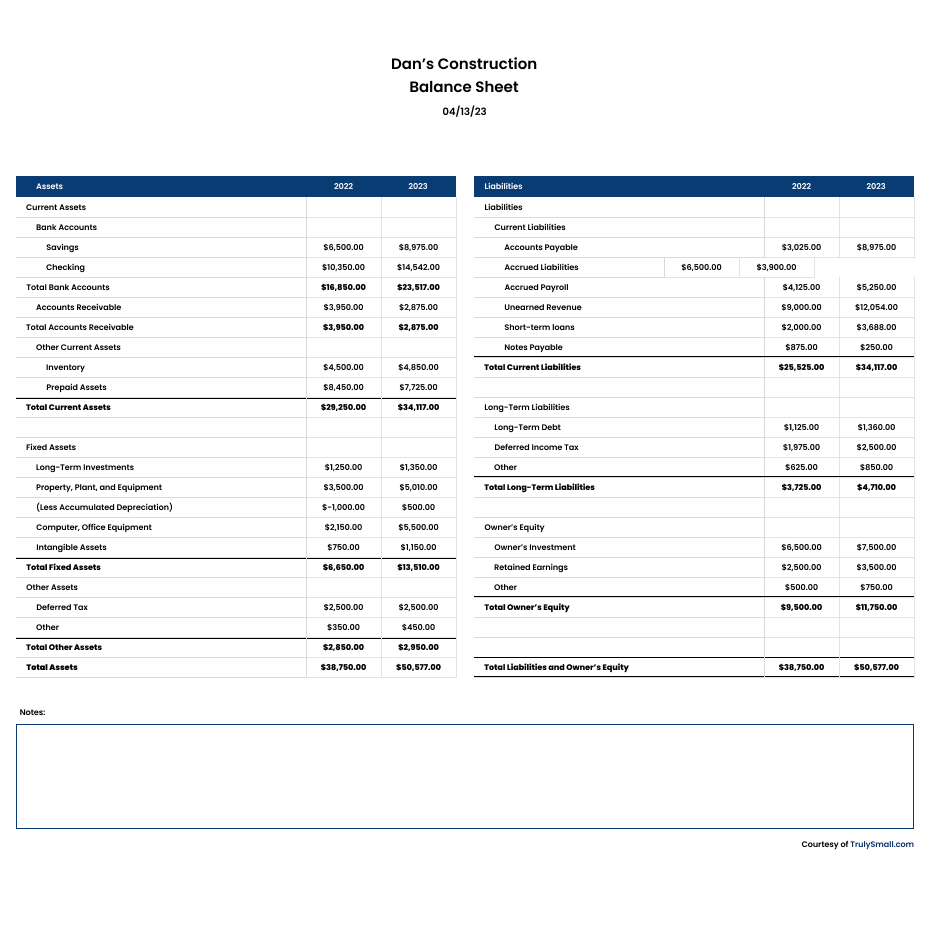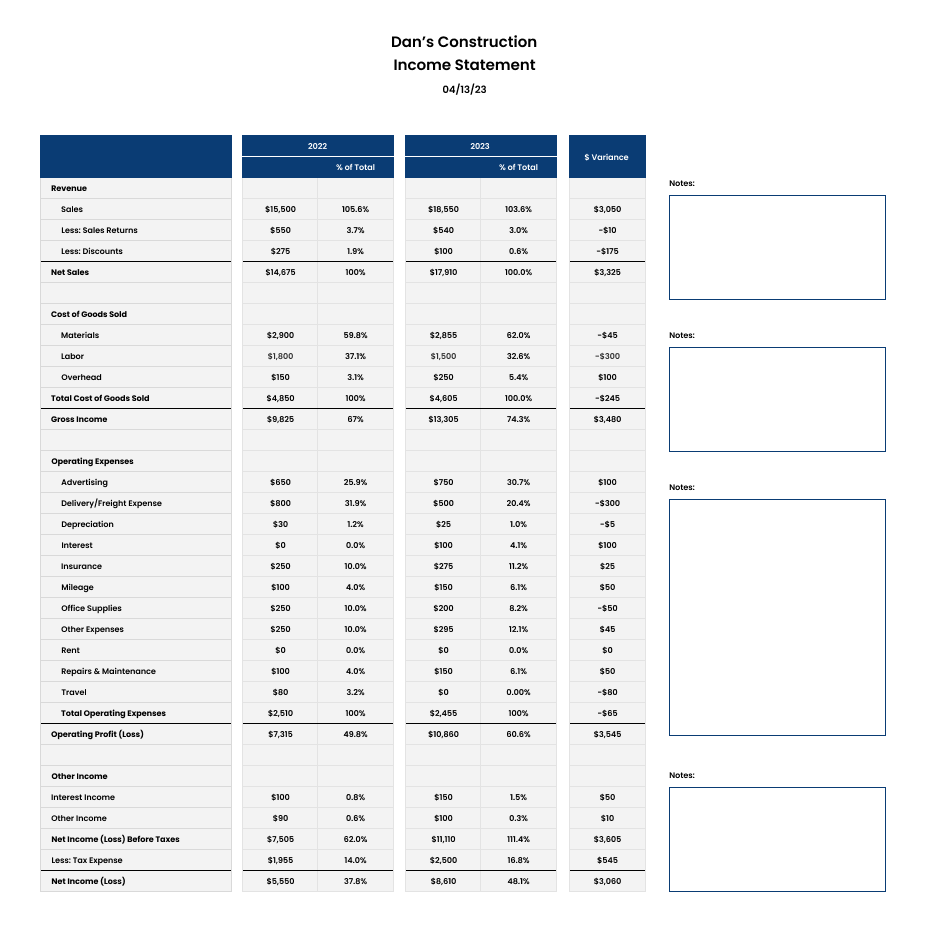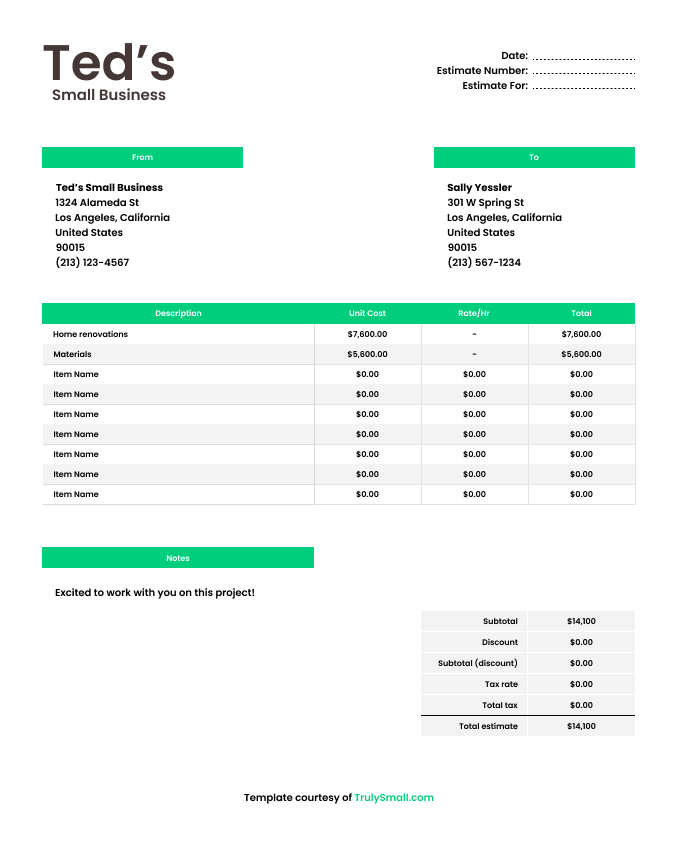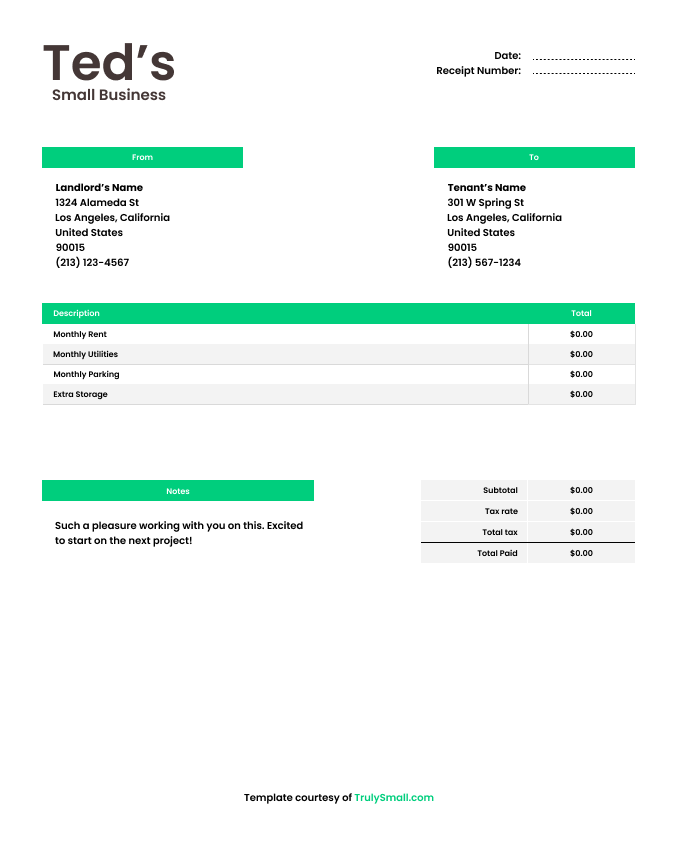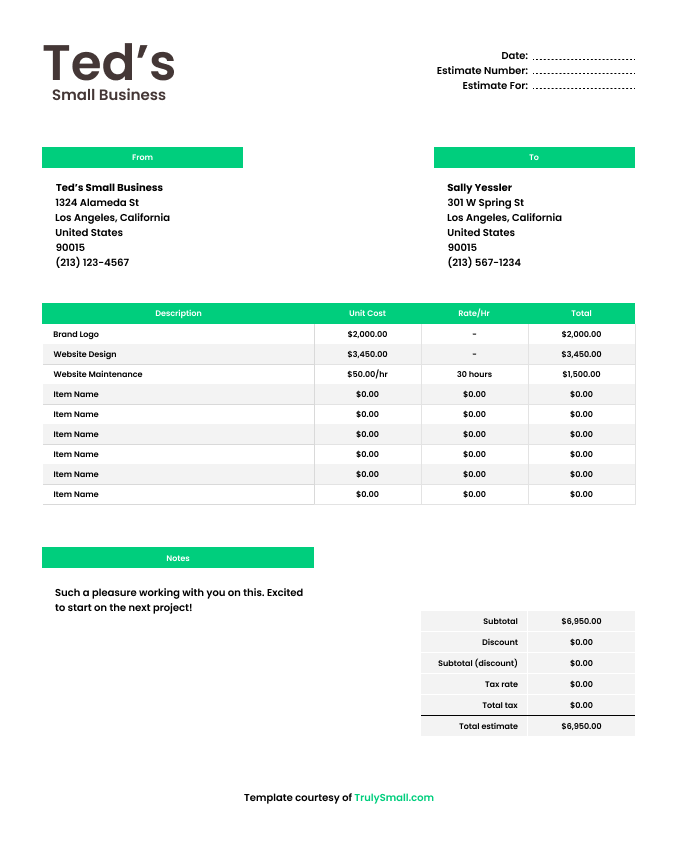
Free Financial Templates for Small Business Owners
Download and customize free templates from TrulySmall and get a head start on organizing your entrepreneur finances.
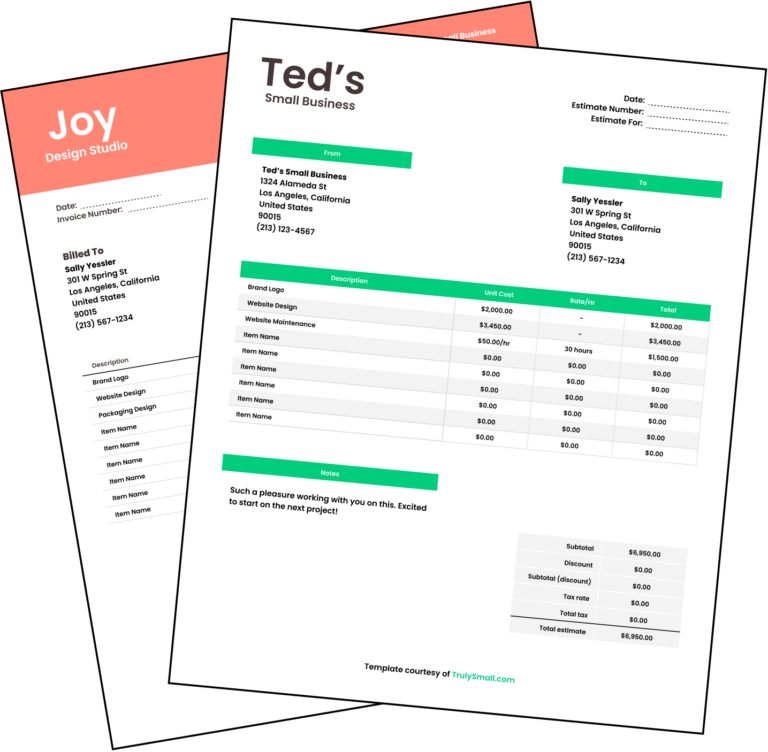
Free Invoice Templates
Free Estimate Templates
Free Receipt Templates

Benefits of using a free downloadable template
No entrepreneur started their business with a passion to do their accounting. But accounting and bookkeeping are 2 critical aspects of running any size of business! Whether you’re looking to start invoicing clients, track your expenses, learn to budget, or create financial reports—we’ve got you covered with free downloadable templates!
Here are some of the many benefits of downloading and using a free financial template for your truly small business.
<span data-metadata=""><span data-buffer="">Understand your finances
Our free downloadable financial templates provide an organized and easy-to-use format for tracking important financial information, such as income, expenses, and cash flow. By using these templates, small business owners can gain a better understanding of their business’s financial health, identify areas where they can cut costs or improve revenue, and make informed decisions about future investments or growth opportunities.
<span data-metadata=""><span data-buffer="">Easy to use
All of our free downloadable financial templates are designed to be user-friendly and professional. Whether you need to track your income and expenses, create a budget, or analyze your cash flow, our templates can help simplify the process. Plus, they are fully customizable to suit your specific business needs and branding.
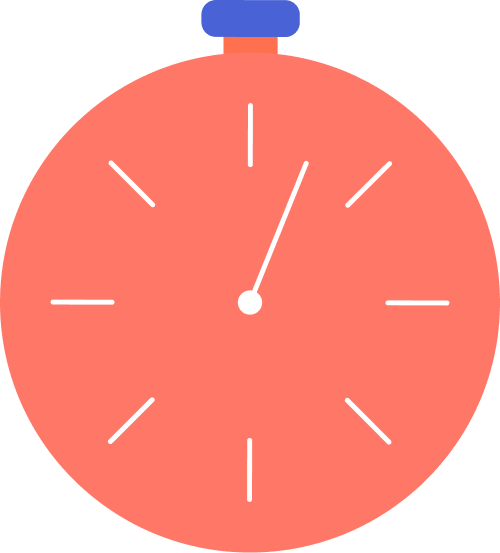
<span data-metadata=""><span data-buffer="">Saves you time
Nobody has the time to figure out exactly what to record and track while also creating the systems they need to do it. Downloadable financial templates can save you time by making sure you’re recording exactly what matters. Never worry about what’s missing and save time on doing it all on your own.
<span data-metadata=""><span data-buffer="">Send your templates easily
By using one of our financial templates, it’s super easy to send the document to your team, your accountant, or whoever else needs it! Our templates come in excel, Google sheets, or PDF formats so you can choose what’s best for you and your business.
What's an invoice template?
What's a budget template?
What's a receipt template?
What are financial statement templates?
What's an Invoice template?
An invoice is what you send a client after you’ve delivered your product, but before you get paid. The invoice tells your client how much they need to pay you, and sets the payment terms they need to follow. Sellers sometimes call it a “sales invoice.”
What’s a budget template?
A budget template is a pre-built spreadsheet or document that helps individuals or businesses plan and track their finances. Our budget templates will provide you with a clear picture of your income and expenses, so you can stay organized and on track to meet your financial goals.
What's a receipt template?
Receipt templates are simple - use them to write up receipts for your clients. They’re a great way to track how much you’re making on each project, and they’ll help both you and your clients when it comes time to report income and expenses at tax time!
What are financial statements?
Financial statement templates are pre-built spreadsheets that provide overviews of a businesses financial performance and position at a given point in time, typically a quarter or year. There are three main types of financial statements: balance sheets, profit and loss statements, and cash flow statements. Using our pre-built templates will save you both time and headaches when it comes to taking your financial record keeping more seriously!
DIY
Free Templates
Cost to Create
$$
Time is money! You’re spending time learning excel, creating a document, & researching what you need track
Free
Time ’til use
1- 2 weeks
On average, entrepreneurs take 1-2 weeks to create financial reports and documents that work for their business
Immediately after download
Visual Quality
DIY
Professionally Designed
Accountant Approved
Instructions for Use