Free Contractor Estimate Template
We get it. As a small business owner, your days are filled with providing services or creating products for your customers and the last thing on your mind is how to create a simple but professional estimate to send out.
Thank goodness TrulySmall offers a range of customizable contractor estimate templates for you to quickly send clients and get started on your project.
Download as:
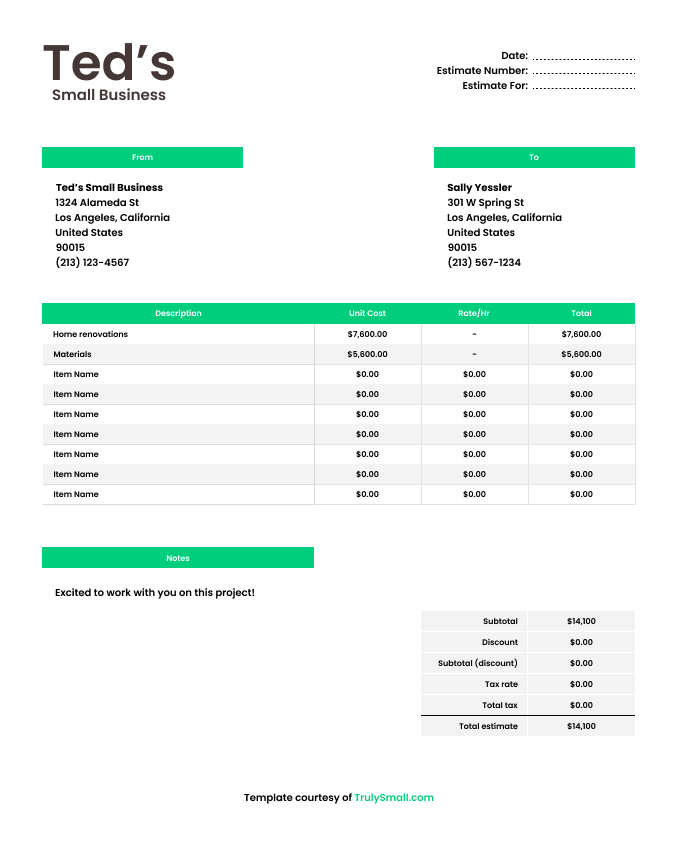
Today’s Entrepreneurial Workforce
The independent workforce is constantly growing and small business owners find themselves wearing multiple hats everyday, as they learn to grow with their business.
As a result, there just isn’t enough time to learn the backend of running a successful business: namely, accounting and finances. These invoice templates will help guide you to inputting your projects and services in a professional manner—so that you can keep your cash flowing.
What should I include in my contractor estimate template?
Is sending estimates new to you? Here’s what to include on your easy estimate template to ensure you’re getting paid fairly for your work! Your small business estimate should include fees for consultation, external costs, and expenses if applicable. These are often overlooked on estimates and can be money left on the table. At a minimum, here’s what to include in your free simple estimate.
Your business logo
Include your company logo to give drab estimates a polished, professional look.
Date, Document Number and Job Description
Include the date the estimate was sent, who it was prepared for, and the estimate number, if applicable.
Sender Info
Be sure to include your contact information so that customers are able to contact you with any questions.
Recipient Info
This one’s simple - always list the name and contact information of the client that the estimate was prepared for.
Line items for job
Here’s where you get specific. Add a detailed description of the line items that you assume will go into the project - equipment, materials, labor, or anything else that you think will go into the job.
Your cost estimate
Of course, be sure to include the cost for each individual line item - your clients will appreciate it!
Your hourly rate
Again, in the interest of transparency - be sure to include the amount of time you expect each individual line item will take to be completed.
Item Totals
This one’s simple - the total of your cost estimates and your hourly rate estimates.
Remarks for project
Add a simple, personalized note to an estimate - they can go a long way in terms of helping secure future work! Alternatively, you can use this section to discuss terms, timelines, or anything else that you think will be relevant to the project.
11 simple steps to building your contractor estimate
To create your simple estimate, first download the free, customizable template. Next, fill in business information, client details, product/services, time and rates, and discounts and taxes if applicable. Different small business owners have their own unique way of getting the job done—including how they charge for their work. Tailor these details to your work and your client.
Want a quick and streamlined lesson? Follow the instructions below to create your simple and professional estimate from beginning to end.
1. Download the template
Download any of our free estimate templates from the top of this web page. No matter what format you need, we’ve got you covered.
2. Input your info
Input your info into the downloaded estimate.
3. Add your logo
Add your logo to the estimate for a professional, branded look.
4. Include client’s info
Include all of your client’s details like their full name, billing address, and contact information.
5. Add a unique logo
Add a unique estimate number so you can keep track of all your estimates. We recommend starting with 00001 and moving up.
6. List what you did
List out all of the services and parts/materials you plan on providing in separate lines under ‘Description’.
7. Calculate the total
Calculate your subtotal by adding up all of the amounts you will charge for services.
8. Add the tax
Include any taxes you may need to charge, other fees, or offer a discount.
9. Send the estimate
Export to PDF and hit send! And Voila! You’re on your way to getting your project started.
When should I send my simple estimate template?
Many contractors have their own way of sending estimates. As soon as you and the client have decided on the scope of work, it’s best to send out the estimate as quick as possible to not lose any momentum on the project.
Sick of manually creating estimates? Check out TrulySmall Invoices!
TrulySmall Invoices is the easiest invoicing and estimates app for small businesses. Send an estimate before your project starts to lock in your pricing, track your estimate and invoice statuses, and collect payments digitally with our Stripe integration after your project is complete! We’ll even handle follow-ups for you so that you’re getting paid on time!
Save time and get peace of mind. Start invoicing and sending estimates with TrulySmall Invoicing for free!
Why is sending professional estimates important for entrepreneurs?
Get paid fairly
Sending an estimate before you start your project ensures that you are getting paid fairly for the scope of work requested by your client.
Build good relationships
Estimates also reinforce your reputation in the industry and positions you as a trusted and reputable business. Having good communication and transparency with your client can lead to better client relationships.
Get on the same page
Estimates also act as an agreement so that you and your client are on the same page when it comes to the work to be done.
I don’t want to use an estimate template—how does Truly Small Invoicing help my business?
TrulySmall’s contractor estimate template was created for business owners who are busy and need a quick and efficient way to send estimates for free. No matter what service you provide or what industry you’re in, the estimate template is structured in a straightforward way for you to input the details that matter most for your clients and for you to get paid fairly.
But if you’re looking to further streamline your estimate-sending process, TrulySmall Invoices can help automate the process even more than our customized templates can.
Piqued your interest?
Try out Truly Small Invoicing today to find out how our software can automate your estimate-sending process.