Free Developer Invoice Template
Software development is a meticulous, time-consuming activity. From writing code to testing for bugs, software development takes huge chunks out of your day—leaving little breathing room to run the billing side of running a business.
Thankfully, TrulySmall offers a range of customizable developer invoice templates for you to instantly invoice clients and get paid.
Download as:
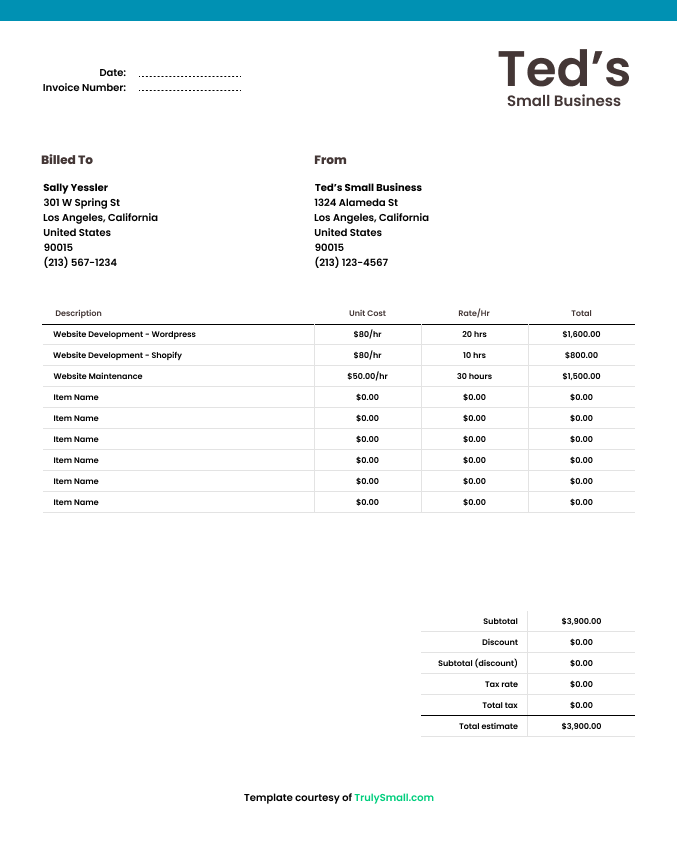
Today’s Entrepreneurial Workforce
The independent workforce is increasingly growing. Developers are also providing more add-on services as they go based on client needs. As a result, there just isn’t enough time for professionals to learn the backend of running a successful business: namely, accounting and finances.
These invoice templates will help guide you to inputting your hours and materials in a professional manner—so that you can keep your cash flowing.
What should I include in my developer invoice?
Is invoicing new to you or just a little bit convoluted? Here’s what to include on your developer invoice template to keep getting paid the right amount and on-time—every time!
A professional invoice will communicate to your client that you’ve done this before, and that your services are trustworthy and reliable. From the detailed descriptions and totals to payment policies and branding, your invoice is an extension of your software development business—so you should take your time when creating it. At a minimum, here’s what to include in your contractor invoice.
11 simple steps to building your developer invoice
To create your professional developer invoice, first download the free, customizable template. Next, fill in business information, client details, services, and fees. Different business owners have their own unique way of getting the job done—including how they charge for their work. Tailor these details to your work and your client.
Want a quick and streamlined lesson? Follow the instructions below to create your simple small business invoice from beginning to end.
1. Download the template
Download any of our free developer invoice templates from the top of this web page. No matter what format you need, we’ve got you covered.
2. Input your info
Input your info into the downloaded invoice.
3. Add your logo
Add your logo to the invoice for a professional, branded look.
4. Include client’s info
Include all of your client’s details like their full name, billing address, and contact information.
5. Add a unique logo
Add a unique invoice number so you can keep track of all your invoices. We recommend starting with 00001 and moving up.
6. List what you did
List out all of the services and other costs you provided in separate lines under ‘Description’.
7. Calculate the total
Calculate your subtotal by adding up all of the amounts you charged for services.
8. Add the tax
Include any taxes you may need to charge, other fees, or offer a discount.
9. Include your terms
Clarify your payment terms and whether there are any late fees associated with your invoice.
10. How can they pay you
Include any information your client will need to pay you! (Your PayPal email, your venmo account, etc.)
11. Send the invoice
Export to PDF and hit send! And Voila! You’re on your way to getting paid.
When should I send my developer invoice?
Software developers complete many different types of projects. These range from large website builds and mobile app development to ongoing website maintenance. Many of these projects are built from scratch—which are often more costly.
Deciding how to charge depends on the project work because not all development work is the same. While some clients are looking for an eCommerce website built from scratch, others may just need a simple website with a few pages. Understanding the difference and choosing how you want to charge is the first step before you decide to include it on your terms on your developer invoice.
Sick of manually creating invoices? Check out TrulySmall Invoices!
TrulySmall Invoices is the easiest invoicing app for small businesses. Send an estimate before your project starts to lock in your pricing, track your invoice statuses, and collect payments digitally with our Stripe integration! We’ll even handle invoice follow-ups for you so that you’re getting paid on time!
Save time and get peace of mind. Start invoicing with TrulySmall Invoicing for free!
Why is sending professional invoices important for developers?
Stay Organized
Every professional developer invoice includes a unique invoice number for payment tracking purposes—so that both you and the client can refer to this number when discussions about funds need to occur. This unique invoice number is a handy tool, especially when payments are late.
Record Key Info
Build Brand Loyalty
Invoices can be seen as an extension of your business. Add some personal touches to your invoice like business branding, company logo, and personalized descriptions. including these will strengthen your brand, its reputation, and how your clients see you beyond the invoice.
I don’t want to use an invoice template—how does Truly Small Invoicing help my business?
Piqued your interest?
Try out Truly Small Invoicing today to find out how our software can automate your invoicing process.